munin - network-wide graphing framework
Posted by yoosee on Debian at 2006-11-12 23:42 JST 1
今更ながら munin を試す
1
今更ながら munin を試す
ネットワーク対応のリソース情報収集・グラフ化ツールである munin を試してみる。導入は Debian なら例によって # aptitude install munin munin-nodeするだけ。munin-node を入れると自動的に /usr/share/munin/plugins/ にある各種 plugin が /etc/munin/plugins/ 以下に symlink され、有効になる。幾つかのファイルは symlink 時にデバイス名を含むようにリンクされる。例えば
# ln -s /usr/share/munin/plugins/if_ /etc/munin/plugins/if_eth0と言った具合。設定は /etc/munin/plugin-conf.d/ の下に適当にファイルを置いて書けば読まれる。各 plugin ファイルは perl のスクリプトで、ソースを覗くと先頭の方に設定可能なパラメータも書いてある。ちなみに個別の設定は env. を頭に付ける必要がある。
munin-node.conf は munin (サーバ側) が localhost にいるならば特にいじる必要無し。別のサーバにいる場合はその IP アドレスを許可リストに書いておく。ちなみに munin-node が動いている状態で telnet localhost 4949 とすると対話が出来る。list で node 一覧を出して fetch [node名] でデータが取れる。これを見れば自分で plugin を作るのが容易だというのもよくわかるだろう。
/etc/munin/munin.conf は同じサーバ内で node を動かすなら
[some.server.name] address 127.0.0.1 use_node_name yes
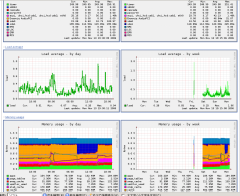 この程度。あとは cron が自動的に画像を生成する。個人的には動的生成の方がうれしいんだけど。グラフ自体は rrdtool 1.2 だからか、blur がかかってぼやけるのが微妙な感じ。HotSaNIC の方が好みかも。取れる情報はこちらの方が多いし、作りもスマートで良いと思う。
この程度。あとは cron が自動的に画像を生成する。個人的には動的生成の方がうれしいんだけど。グラフ自体は rrdtool 1.2 だからか、blur がかかってぼやけるのが微妙な感じ。HotSaNIC の方が好みかも。取れる情報はこちらの方が多いし、作りもスマートで良いと思う。ちなみに rrdtool の bug #397691 - rrdtool - causes munin-graph to consume all memory に注意の事。うちでも apache_* を読ませたら再現した。

